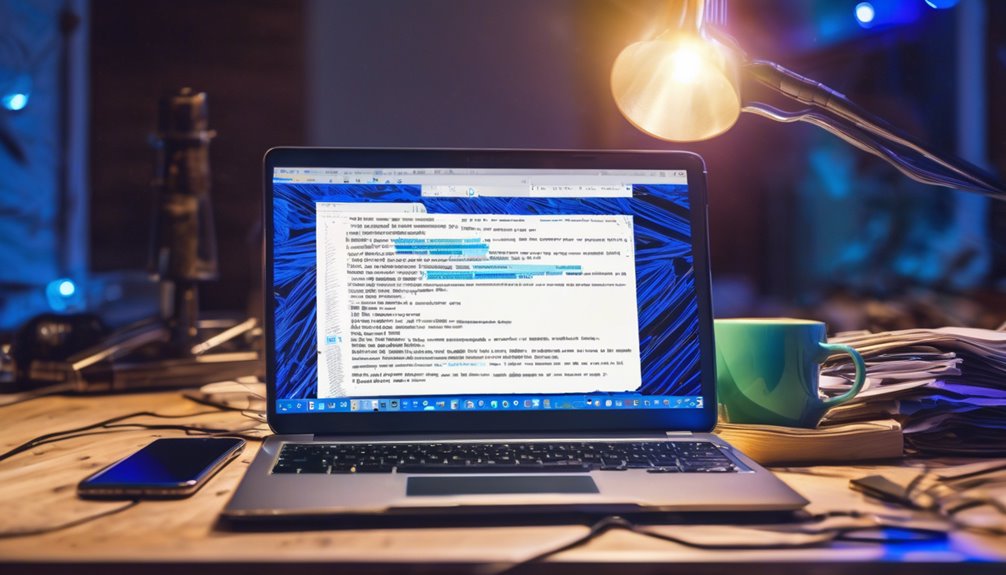' to define different sections of your page. These elements won't affect the visual styling, but they're essential for creating an accessible and well-structured website.
As you code, remember that a well-organized HTML structure is key to a website that's both user-friendly and search engine optimized.
Basic Tags and Attributes
Now that you've established a solid foundation with HTML structure elements, it's time to focus on the building blocks of HTML: basic tags and attributes. These elements provide semantic meaning to your content, allowing search engines and screen readers to understand the purpose of each element.
| Tag |
Description |
Example |
| '
' |
Defines a paragraph |
'
This is a paragraph of text.
' |
'![]() ' ' |
Inserts an image |
' ' ' |
| '' |
Creates a hyperlink |
'Visit Example' |
Tag attributes provide additional information about an element. For instance, the 'href' attribute in the '' tag specifies the link's destination. By mastering basic tags and attributes, you'll be able to create well-structured, semantic HTML that's easy to read and maintain.
Building Your Website's Structure
Building a website's structure is like constructing a house – it requires a solid foundation and a clear plan to ensure everything fits together seamlessly.
You'll need to create a site architecture that organizes your content in a logical and easy-to-navigate way. This means designing an information hierarchy that breaks down your content into sections and subsections.
Think of it like a tree, with your homepage as the trunk and each subsequent page branching out from there. By doing so, you'll make it easy for users to find what they're looking for and for search engines to crawl and index your site.
Adding Style With CSS
With your website's structure in place, it's time to add some visual flair.
You'll do this by writing CSS rules that target specific HTML elements using CSS selectors. These selectors allow you to apply styles to individual elements, groups of elements, or even entire sections of your website.
CSS selectors empower you to precision-style individual elements, groups, or entire sections of your website with tailored CSS rules.
By strategically applying styles, you can create a clear visual hierarchy, guiding the user's attention through your content. This visual flow will make your website more engaging and easier to navigate.
You'll use CSS properties like color, font, and layout to bring your website to life and make it visually appealing.
Bringing Your Site to Life With Javascript
You've added structure and style to your website, but it's still a static entity – it doesn't respond to user interactions or update dynamically.
That's where JavaScript comes in. With JavaScript, you can create dynamic content that changes based on user interactions.
You can add event listeners to respond to clicks, hovers, and other actions, making your site feel more engaging and interactive.
Creating Interactive Elements
As you've mastered the basics of adding dynamic content with JavaScript, it's time to focus on creating interactive elements that bring your website to life.
One way to do this is by creating dynamic buttons that respond to user interactions. You can add hover effects to change the button's appearance when a user hovers over it.
This can be achieved by using CSS pseudo-classes like :hover to style the button differently on hover. You can also use JavaScript to add click events to the button, allowing it to perform actions when clicked.
Adding Content and Media
You're now ready to add content and media to your website, which involves working with different image file formats to ensure your visuals look great on any device.
Next, you'll learn how to use text formatting tools to make your written content engaging and easy to read.
Finally, you'll discover how to incorporate multimedia elements, such as audio and video, to take your website to the next level.
Image File Formats
When building a website, images play a crucial role in enhancing the user experience, conveying information, and setting the tone for your brand. You'll need to choose the right image file formats to ensure your images load quickly and display correctly.
| File Extension |
Description |
Use Cases |
| .jpg |
Compressed, lossy format |
Photographs, realistic images |
| .png |
Uncompressed, lossless format |
Graphics, logos, icons |
| .gif |
Compressed, lossless format |
Animations, transparent backgrounds |
When selecting an image file format, consider image compression to reduce file size and improve page load times. For instance, use .jpg for photographs and .png for graphics. Understanding the strengths of each format will help you make informed decisions and create a visually appealing website.
Text Formatting Tools
Now that you've optimized your images, it's time to focus on the written content that will bring your website to life.
The words on your website are just as important as the images, so it's crucial to format them correctly.
Font choices and typography tips can make a huge difference in the overall look and feel of your site.
- Choose a maximum of 2-3 fonts to maintain consistency throughout your website.
- Use headings (h1, h2, h3, etc.) to create a clear hierarchy of information.
- Pay attention to font sizes, line heights, and letter spacing to ensure readability.
Multimedia Elements
With your text formatting in place, it's time to add some visual and auditory interest to your website. You'll want to incorporate multimedia elements to engage your visitors. This can include images, videos, and audio files.
| Multimedia Element |
Best Practices |
| Images |
Optimize for web use, consider compression tools |
| Videos |
Use Video Compression for faster loading times |
| Audio Files |
Integrate with Audio Integration for seamless playback |
| Animations |
Use judiciously to avoid overwhelming users |
| Interactive Elements |
Ensure compatibility across devices and browsers |
Remember to balance multimedia elements with your website's overall design and user experience. By doing so, you'll create a rich and engaging online presence.
Launching and Maintaining Your Website
You've invested countless hours into designing and building your website, and finally, it's ready to meet its audience.
Now it's time to launch and maintain it.
To ensure a smooth launch, consider the following:
- Register your domain name to give your website a professional look and make it easy for users to find you.
- Set up website analytics to track user behavior, identify areas for improvement, and measure the success of your website.
- Develop a content strategy to keep your website fresh and engaging, and to attract return visitors.
Frequently Asked Questions
Can I Use a Website Builder Instead of Coding?
You're wondering if you can ditch coding altogether and use a website builder instead. Yeah, you can! Website builders offer a convenient coding alternative, letting you create a site without writing a single line of code.
How Do I Protect My Website From Hackers?
You'll want to safeguard your site from hackers by using secure protocols for data transmission and implementing robust firewall rules to block suspicious traffic, thereby shielding your online presence from cyber threats.
What Is the Best Way to Monetize My Website?
You're looking to turn your website into a money-maker! Start by exploring paid advertising, like Google AdSense, to rake in cash from targeted ads. Next, dive into affiliate marketing, promoting products that align with your content, and earn commissions from sales.
Can I Code a Website on My Mobile Device?
You can definitely code on your mobile device, using apps like GitHub or coding editors, but for more complex projects, a laptop or desktop is still recommended, especially for app development and mobile coding.
Do I Need to Know Math to Code a Website?
You don't need to be a math whiz to code a website; math anxiety shouldn't hold you back! Coding's more about logic and problem-solving than complex calculations, so put aside your coding fears and dive in – you'll be just fine!
Conclusion
You've made it! You've coded a website from scratch. Pat yourself on the back, because you've accomplished something amazing. Now, take your newfound skills and keep building. Experiment with new technologies, try out different designs, and push yourself to learn more. Your website is just the beginning – the possibilities are endless, and the web is yours for the taking.