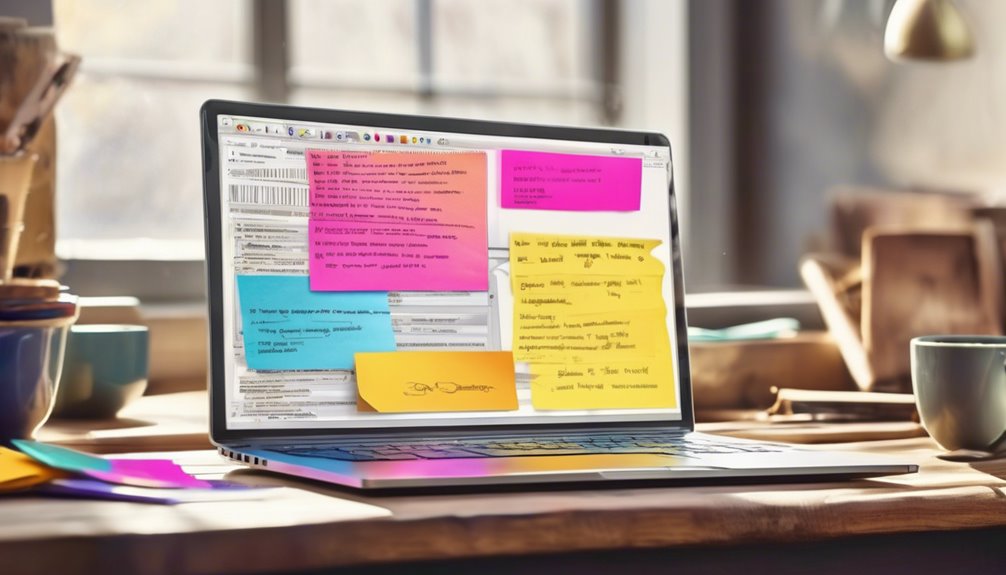You can create a professional-looking website without spending a dime by following a few simple steps. Start by researching and comparing different website builders like WordPress, Wix, or Weebly to find the one that fits your needs. Choose a domain name that reflects your brand, and select a template that resonates with your identity. Customize your design, add content, and optimize for search engines. With the right tools, you can build a website that showcases your brand and shares your story – and if you stick with it, you'll be well on your way to creating an online presence that truly represents you!
Key Takeaways
- Research and compare free website builders like WordPress, Wix, or Weebly to find the best fit for your needs.
- Choose a free template that resonates with your brand's identity and customize it to showcase your content.
- Select a memorable and relevant domain name that reflects your website's purpose and identity.
- Use high-quality images and optimize them for web use to infuse visual branding into your site.
- Experiment with free tools and plugins to add features and functionality to make your website more engaging.
Choosing the Right Platform for Your Needs
When creating a website, selecting the right platform is crucial to ensure your online presence meets your goals and needs.
You'll want to consider what you want to achieve with your website and what features you need to make it happen. Make a list of your website goals, such as selling products, sharing a blog, or showcasing a portfolio.
Then, research and compare different platforms, like WordPress, Wix, or Weebly, to see which one aligns best with your goals. Consider factors like ease of use, customization options, and integrations with social media or e-commerce tools.
Signing Up and Getting Started
You're ready to start building your free website, so it's time to sign up with a website builder that fits your needs.
First, you'll choose a website builder and select a domain name that represents your brand.
Then, you'll set up your account details, which will get you started on creating your web page.
Choose a Website Builder
With numerous website builders available, selecting the right one can be overwhelming, especially for those new to website creation. You'll need to consider factors like ease of use, customization options, and scalability. A website comparison can help you narrow down your choices.
| Website Builder | Ease of Use | Customization Options |
|---|---|---|
| Wix | Easy | Limited |
| Squarespace | Medium | High |
| WordPress | Steep learning curve | Highly customizable |
| Weebly | Easy | Medium |
When choosing a website builder, be aware of its limitations. Some builders may have limited e-commerce features or restrict storage space. Consider your website's purpose and needed features to ensure you select the best builder for your needs.
Select a Domain Name
Now that you've chosen a website builder, it's time to secure your online identity by selecting a domain name.
This is the web address people will use to access your site. You'll need to register your domain name with a domain registrar, which will manage your domain's technical settings.
When selecting a domain name, keep it simple, memorable, and relevant to your website's content. Avoid numbers and hyphens if possible.
Your website builder may offer a free domain name or recommend a domain registrar for domain management. Research and compare prices, as some registrars offer better deals than others.
Once you've registered your domain name, you'll be ready to move on to the next step in creating your web page.
Set Up Account Details
One crucial step in bringing your website to life is signing up for an account with your chosen website builder.
You'll need to provide some basic information like your name, email address, and password. When creating your password, prioritize account security by using a unique and complex combination of characters, numbers, and symbols.
Consider using a password manager to generate and store strong, unique passwords for all your online accounts. Once you've filled out the required fields, submit your registration and verify your email address to activate your account.
This will give you access to your website builder's dashboard, where you can start building your website.
Selecting a Domain Name and Web Address
You're now ready to choose a domain name and web address that will represent your online presence.
To get started, you'll need to brainstorm a list of potential domain ideas that reflect your website's purpose and identity.
Next, you'll check the availability status of each option to find the perfect, memorable name that's still up for grabs.
Brainstorm Domain Ideas
Selecting a memorable and relevant domain name is crucial to establishing your online presence.
You want a name that accurately reflects your brand and resonates with your target audience.
To get started, engage in some domain brainstorming and think about the keywords that describe your niche.
- Identify your target audience and the words they'd use to search for your content
- Use a thesaurus to come up with synonyms for your main keywords
- Consider combining words or using abbreviations to create a unique and catchy domain name
Check Availability Status
Your domain brainstorming session has yielded a list of potential domain names, but it's crucial to verify their availability before settling on the perfect one.
Now, it's time to conduct a domain check to ensure the name you want isn't already taken. You can use online tools to perform an availability analysis, which will give you a clear picture of what's available and what's not.
Simply enter your desired domain name and the tool will let you know if it's available for registration. If it's not, you can try variations or consider alternative options.
This step is essential to avoid potential trademark issues and ensure your brand's online presence is unique and memorable.
Choose Memorable Name
A catchy domain name can make or break your online presence, and choosing the right one is crucial for your brand's success.
Your domain name is a key part of your brand identity, and it's essential to get it right.
When choosing a domain name, consider the following:
- Make it easy to remember and spell, so your customers can find you easily.
- Keep it short and concise, avoiding numbers and hyphens if possible.
- Ensure it reflects your business or brand, enhancing business recognition.
Picking a Template or Theme
Picking a template or theme is a crucial step in creating your web page, as it sets the tone and layout for your online presence.
You'll find numerous template variations to choose from, each offering a unique design inspiration. Consider the type of content you'll be showcasing and the audience you're targeting.
Do you need a minimalist design or a more elaborate one? Browse through the available options and select a template that resonates with your brand's identity.
Most website builders offer a range of free templates, so you can experiment and find the one that works best for you. Remember, your template or theme will be the foundation of your web page, so take your time and choose wisely.
Customizing Your Website's Design
With your template or theme in place, it's time to tailor your website's design to perfectly reflect your brand's unique personality.
This is where you get to infuse your visual branding into every aspect of your site.
Infusing your visual branding into every aspect of your site creates a cohesive and recognizable online presence.
To ensure a cohesive look, consider the following design principles:
- Color scheme: Choose a palette that resonates with your brand's tone and appeals to your target audience.
- Typography: Select fonts that align with your brand's personality and are easy to read on various devices.
- Imagery: Use high-quality images that showcase your products, services, or values, and ensure they're optimized for web use.
Adding Content and Writing for the Web
You've crafted a visually appealing website that reflects your brand's personality, now it's time to fill it with engaging content that resonates with your target audience.
Develop a content strategy that aligns with your website's purpose and goals. Consider the web tone you want to convey – is it professional, friendly, or humorous?
Write in a conversational tone that mirrors how you'd interact with your audience in person. Use clear, concise language and break up long paragraphs into shorter, scannable sections.
Organize your content into logical sections and prioritize the most important information. By doing so, you'll create a cohesive and engaging user experience that keeps visitors coming back for more.
Optimizing for Search Engines
Search engine optimization (SEO) is crucial to getting your website discovered by your target audience.
You want your website to appear at the top of the search engine ranking, and that's exactly what SEO helps you achieve.
To optimize your website, you'll need a solid keyword strategy.
- Use keywords strategically in your page title, meta description, and headings
- Ensure your website's structure and content are easily crawlable by search engines
- Regularly update your content to signal to search engines that your website is active and relevant
Adding Features and Functionality
Now that your website has a solid foundation and is optimized for search engines, it's time to add features and functionality to make it more engaging and interactive.
| Feature | Functionality | Benefit |
|---|---|---|
| Site analytics | Track visitor behavior | Improve user experience |
| User feedback | Collect comments and ratings | Enhance content |
| Social media integration | Share content on platforms | Increase engagement |
You can add these features using free tools and plugins. Site analytics help you understand your visitors' behavior, user feedback allows you to collect comments and ratings, and social media integration enables sharing content on platforms. By incorporating these features, you'll create a more dynamic and engaging website that resonates with your audience.
Launching and Maintaining Your Website
With your website's foundation and features in place, it's time to share it with the world.
Launching your website is an exciting milestone, but it's just the beginning.
To maintain a successful online presence, you'll need to keep your site fresh and engaging.
- Monitor site analytics to track visitor behavior and identify areas for improvement.
- Encourage user engagement by responding to comments and creating a community around your content.
- Regularly update your site with new content, features, and functionality to keep visitors coming back for more.
Frequently Asked Questions
Can I Use My Own Hosting Service With a Free Website Builder?
You can definitely use your own hosting service with a free website builder, offering you more hosting options and service flexibility, allowing you to customize and control your online presence as you see fit.
How Do I Transfer My Existing Website to a New Platform?
You're planning a domain migration, and you're wondering how to transfer your existing website to a new platform. You'll need to export your site's content, then use site importing tools or manual upload to move it to the new host.
Can I Sell Products Directly From My Free Website?
You can absolutely sell products directly from your site by integrating ecommerce solutions, like online storefronts, into your website, allowing customers to make purchases seamlessly and giving you a convenient way to manage orders and inventory.
Do Free Website Builders Offer Customer Support?
When you need help, you'll find that many free website builders offer decent customer support through various support channels, like email, phone, or live chat, as well as extensive knowledge bases that provide helpful resources and guides.
Can I Use Javascript or Custom Code on a Free Website?
When adding custom code, you'll face code restrictions and custom limitations, depending on the builder. You can usually add JavaScript, but some builders may limit access or charge for advanced coding features, so be sure to check their policies before you start coding.
Conclusion
You've made it! Your free website is now live and ready to impress. You've chosen a platform, signed up, selected a domain name, picked a template, customized the design, added content, optimized for search engines, and added features. Take a deep breath, sit back, and enjoy the fruits of your labor. Remember to regularly update and maintain your site to keep visitors coming back.